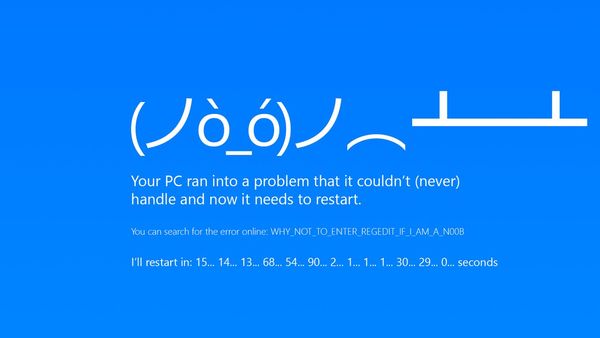How to fix this weird project error with in a very simple way?
I just had a weird issue with my project: I’ve hit Ctrl+F5 to run and the browser opens. So far, everything ok. When I was going to attach the process I got a BSOD.
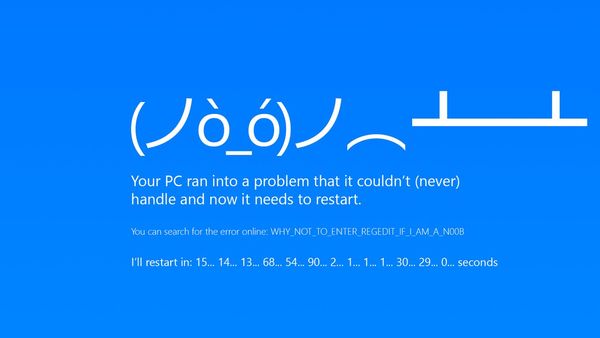
As if that wasn’t weird enough I got the error below after restarting everything and running my project again:
Could not load file or assembly ‘Antlr3.Runtime’ or one of its dependencies. The parameter is incorrect. (Exception from HRESULT: 0x80070057 (E_INVALIDARG)) Antlr3.Runtime
Luckily someone had this issue before (thanks Cloud Developer!) and I was able to solve it easily. What is the solution? Just empty your %TEMP% folder. Here is how:
- Click the Start button and then Run (or press Win+R)
- Type: %TEMP% in the box
- Click the OK button (The directory for temporary files opens)
- Select all files (press CTRL+A)
- Press the DELETE key on your keyboard
You don’t need to delete all files, but just the right ones. In case it doesn’t work and you need to delete all files it’s recommended to close all programs (even those on the system tray – beside the clock) and repeat the steps above.