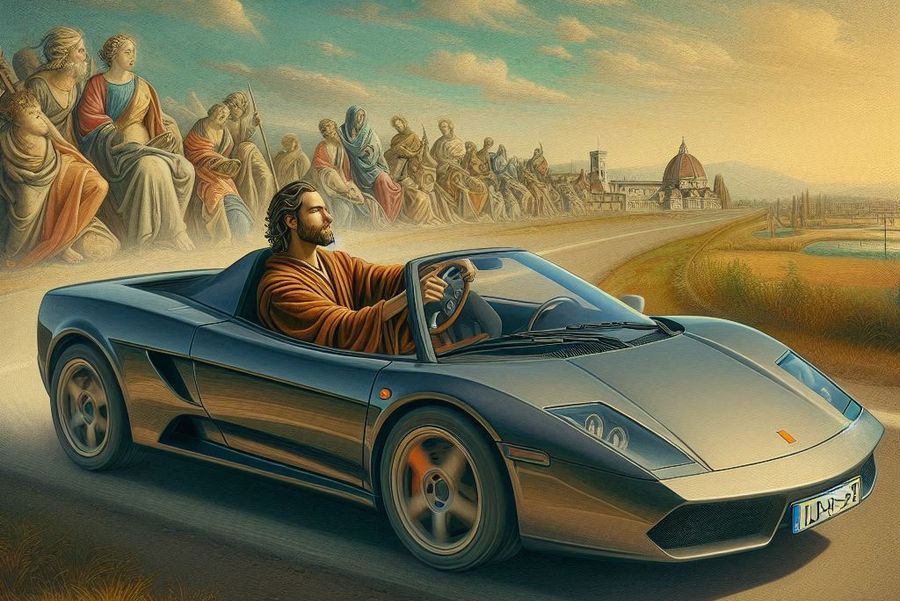A midlife crisis is a period of emotional turmoil and self-reflection that typically occurs in middle age, around 40 to 60 years old
It’s interesting how the stereotypical midlife crisis often involves buying a sports car and dating younger women, as portrayed in movies and TV shows. My experience seems quite different because I am:
- Getting a university degree (graduating this year)
- Going for driving lessons
- Traveling more often (fridge magnets are my passion)
- Having new hobbies (currently photography but thinking about new ones)
It’s not a crisis per se, but I do consider myself to be in the middle of my life.
I could have pursued these activities earlier, as I had the resources and time, but I lacked a good amount of motivation. Instead, I spent my time mostly working and engaging in small, mundane activities. Pretty boring.
The pandemic might have played a role in this lack of motivation. Before the world went crazy, for example, I had planned 12 trips to 12 different countries (one per month), but I only managed to visit one before the lockdowns began.
Anyway…
What I’m trying to say is that I could have done everything I wanted earlier, but I lacked the drive. Now, things are different and I’m hungry for more.
You know what? Let's call this moment for what it is: A Midlife Renaissance.😉